Written by Kaylee Wood | Last update: May 22, 2020
Seems that lots of users are undertaking the same problem of Netflix App not working either on Windows 10 or on Windows 8/7. Still waiting for the official fix of Microsoft or Netflix to help you solve Netflix App not working problem? No, you need to take your own action. Here are a few suggestions which teach you how to solve Netflix App not working on Windows PC, don't let this trifle take away your pleasure of enjoying the movie.
Updated: Netflix just got down causing users not access Netflix movies and TV streaming service on their smart TVs, laptops and gaming consoles. Though Netflix has resolved the error, you'd better grasp the method mentioned in this article to prevent Netflix not working in the future.
Try this freeware 5KPlayer - the best solution to solve Netflix App not working on Windows 10/Windows 8 once and for all. The free Netflix App alternative is going to replace Netflix to download movies from 300+ online sites and stream limitless movie from Windows/Mac to HD TV.
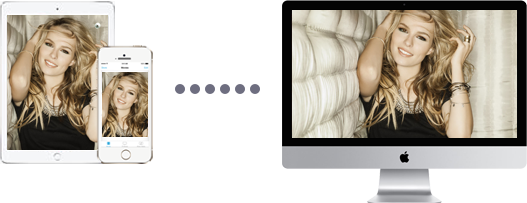
Netflix App not working on Windows has not been solved effectively. A lot of zealous users posted their non-official solutions online such as installing plug-ins, reinstalling Netflix App to the latest version and even resetting the Windows OS, etc. But, there are people tried those solutions and said it is in vain. Still, those solutions to Netflix App not working on Windows 10 is not the ultimate solution to solve the most substantial problem. Instead of waiting for the official answer, why not try other ways to stream Netflix movies?
Don't be too stubborn to stick to Netflix App which cannot work on your computer. Perhaps after you replaced Netflix App with another effective video watching App on Windows 10/Windows 8, with which you can enjoy a complete Netflix movies list, Don't be too stubborn to stick to Netflix App which cannot work on your computer. Perhaps after you replaced Netflix App with another effective video watching App on Windows 10/Windows 8, with which you can enjoy a complete - 5KPlayer.
*Step 1: Copy and paste the URL of the movie you want to watch onto the YouTube download interface of this free Netflix App alternative..
*Step 2: Download online movies to your computer by clicking the download button, and you are free to choose video format and resolution.
*Step 3:Click to play the downloaded movie directly with this Netflix App alternative. You can rotate videos playback and add subtitles as well while you are playing.
*Step 4: When the movie is at playing, stream the movie to Apple TV by clicking the AirPlay icon on the top right corner and choose the target device from the appeared menu - Apple TV. And there you can watch the movie on your HD TV without worrying Netflix App working or not.
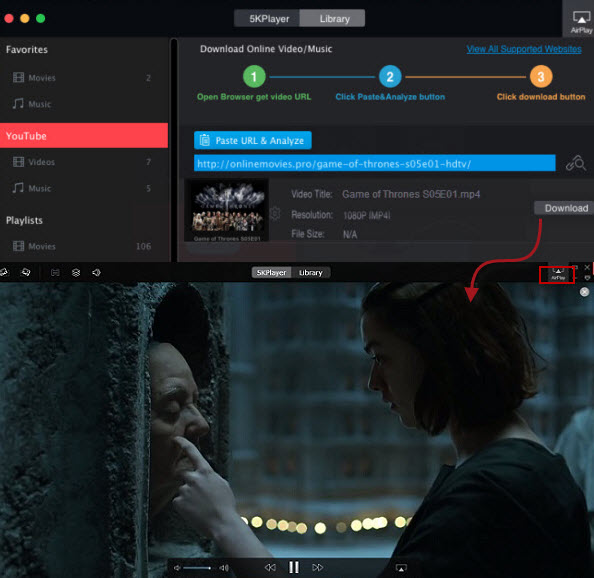
Just similar to Netflix right? Maybe you think it is a bit complicated, but considering this Netflix App alternative is 100% free and safe that allows you to watch movies offline and without any plug-in or add-on. The most important thing is that you don't have to wait for Microsoft or Netflix to officially solve Netflix App not working on your Windows 10 or Windows 8. You can use 5KPlayer to stream movies from Windows 10 PC to Apple TV and watch your favorite movies just fine, isn't it? Besides, you can always watch YouTube movies offline not matter which country you are in: free download HD videos movies such as the top 10 Christmas movies, Star War, etc. from 300+ online video sites.
Of course, if you are an avid Netflix user, there are other alternative solutions for you to fix Netflix not working:
Solution 1: Download an app which installs those latest versions of DLLs (VCLibs120 and the PlayReadyClient2). Because The Netflix app for Windows 10 requires the new version of VCLibs120 and the PlayReadyClient2 DLLs. These DLL files are previously installed in bulk when installing Netflix app, but it seems that it installed the older versions of VCLibs120 and the PlayReadyClient2. Therefore, install the latest DLLs may help to solve Netflix App not working on Windows 10.
Solution 2: Try another multimedia player. What is the media player you currently using? Some players have their own decoder and will load its own codecs, such as 5KPlayer, maybe the Netflix app itself does not work because it is lacking of codecs to load the video. But with 5KPlayer installed on your windows 10/8, Netflix app can load the players' codec instead and then play the videos successfully. You just have to give it a try.
As an all-in-one AirPlay streamer with video downloading function, 5KPlayer is surely the best replacement of Netflix to solve Netflix App not working problem for good. This best Netflix alternative is a rather smart multi-media player that also features in 4K/5K UHD playback ability. And you can expect everything from this player to play videos of all the popular file formats, listen to online radio stations , and play multi-regional DVDs.
How to Solve Netflix AirPlay not Working? Netflix AirPlay not working just happened to you? Don't worry, here are workarounds to Netflix AirPlay not supported error.
Mac Catalina iPadOS Sidecar not WorkingHere gathers possible workarounds to Sidecar not mirroring Mac Catalina screen and contents to iPadOS.
[Fixed] TikTok Not Working, Down or Ban?Is TikTok not working on your iPhone or Android? Reasons may be mainly boiled down to the server error or the local government’s ban. Whatever, here are detailed explanations.
Home | About | Contact Us | News | Privacy Policy | Agreement | Site Map
Copyright © 2024 Digiarty Software, Inc. All Rights Reserved.
5KPlayer & DearMob are brands of Digiarty Software, Inc. Any third party product names and trademarks used in this website are property of their respective owners. All the related logos and images, including but not limited to Apple's AirPlay®, Apple TV®, iPhone®, iPod®, iPad®, iTunes® and Mac® are registered trademarks of their own. Digiarty is not owned by or affiliated with Apple Inc. and any of those companies.