Written by Kaylee Wood | Last update: April 28, 2020
How do you transfer your music from iPod to computer, with iTunes, or without iTunes? The process of transferring music from iPod to computer with iTunes can be tedious and bulky. You have to insert your iPod to your computer USB port and etcetera. Don't be frustrated, here is a thorough tutorial that teaches you how to transfer your iPod music to computer with iTunes or without iTunes. All you gonna do is to follow the rope, try this for once and you will know how to get your songs transferred from iPod to computer all the way.
Instead of transferring music from iPod to computer through some tedious ways, millions people choose to sync music from iPod to Mac or PC with 5KPlayer. Provided with Apple's AirPlay technology, this free iPod music steaming player lets you to wirelessly stream MP3 music from iPod/iPad/iPhone to Mac/PC/Apple TV.
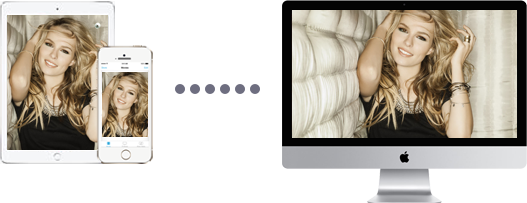
It is the wise thing to do to transfer your music from ipod to computer, to local drive or external drive no matter for backup or for better playback environment. Now that you have decided to copy music from iPod to computer, you need to read this easy and detailed guide from end to end and learn how to transfer music from iPod to computer with iTunes and without iTunes.

How to Transfer Music from iPod to Computer with iTunes
It is quite tricky to transfer music from iPod to computer with iTunes as Apple has restricted the gadgets to sync one iTunes library to another, iTunes allows only one-way synchronization of music from computer to iPod, only one exception is that when the music in your iPod is what you purchased, and then it will be much easier to transfer music from iPod to computer:
Step 1: Open iTunes on your computer and choose Store > Authorize This Computer.
Step 2: Insert your iPod to the USB port of your authorized computer to connect your iPod to iTunes.
Step 3: In iTunes, choose File > Transfer Purchases from iPod.
Method 1. There are several useful and free programs to transfer music from iPod to computer. Such as Sharepod - for transferring iPod music to Windows, Senuti - for transferring music from iPod to Mac OS and Gtkpod - transferring music from iPod to Linux. And for both Mac and Windows users, they can download Anytrans to transfer music contents from iPod/iPhone/iPad to computer.
Method 2. There is another way of applying 5KPlayer – the best free AirPlay server to realize "transferring" music from iPod to computer if you wanted to play your iPod music on your computer/AirPlay speaker with better sound equipment or stereo system. This best free program on your can stream MP3 music and videos in MP4/MOV/M4V from iPod/iPad/iPhone to computer wirelessly via AirPlay instead of transferring thousands of songs from iPod to computer vexatiously , plus, you get to keep your music on iPod afterwards.

5KPlayer is also an amazing video music player, when you transferred your music from iPod to computer though above ways, you can always feel free to play your precious iPod music on Mac or PC or AirPlay speakers with 5KPlayer for it embraces 60+ music formats including MP3, AAC, OGG, WMA, M4A, AC3,etc.
Step 1. Download this best program to stream music from iPod to computer.
5KPlayer is available to free stream music from iPod/iPad/iPhone to Mac, PC and Apple TV if needed.
Step 2: Enable AirPlay function on 5KPlayer to connect computer to iPod.
Make sure your iPod and Mac/PC are on the same Wifi or Ethernet before can connect both devices.
Step 3: Stream music from iPod to computer.
Swipe up the control panel of your iPod > active "AirPlay"> Choose target PC or Mac.

Note: Not only music on iPod, but also videos, pictures and even the iPod full screen can be AirPlay mirrored to computer. Moreover, this brilliant iPod to computer music streamer can also screen record iPad/iPhone/iPod to literally transfer whatever the contents from iPod to computer.
Why not try the best free program to sync music from iPod to computer free and wirelessly? As long as your iPod is on the same WiFi with your Mac or Windows PC, this free software named 5KPlayer will enable you to get limitless songs transferred from iPod/iPad/iPhone to computer.
How to Copy Music from Computer to iPhone5KPlayer teaches you how to transfer or copy limitless MP3 songs from Mac/PC to iPhone 6S/6/5S for easier playback.
Play RTSP Stream on Windows 10 & MacWe list out top best free RTSP players to help you play RTSP streaming and view RTSP streams of IP cameras on computer.
4K HDR Streaming on PC Windows 10Quickly get 4K HDR streaming services on your Windows 10 PC, TV by following our setup guide here.
Home | About | Contact Us | News | Privacy Policy | Agreement | Site Map
Copyright © 2024 Digiarty Software, Inc. All Rights Reserved.
5KPlayer & DearMob are brands of Digiarty Software, Inc. Any third party product names and trademarks used in this website are property of their respective owners. All the related logos and images, including but not limited to Apple's AirPlay®, Apple TV®, iPhone®, iPod®, iPad®, iTunes® and Mac® are registered trademarks of their own. Digiarty is not owned by or affiliated with Apple Inc. and any of those companies.