Written by Kaylee Wood | Last update: October 10, 2020 | 3 Min Read
What if you can use AirPlay Mirroring to mirror the whole screen of your iPhone, iPad to the larger screen Mac/PC? The all-encompassing AirPlay server - 5KPlayer delivers an easy solution to iPhone iPad AirPlay mirroring. With 5KPlayer in hand, you are free to mirror everything shown on your iOS iPhone, iPad to Mac or PC now, including videos, music, games, apps, demonstrations, presentations, picture slideshows etc.
You will need 5KPlayer to show the whole screen of your iPhone (11/XS Max/XS/XR/X), iPad (Pro) to Mac/PC through iOS AirPlay mirroring. This all-round AirPlay-enabled app will bring you the easiest mirroring experience when AirPlay videos, music, games, apps, presentations, etc.
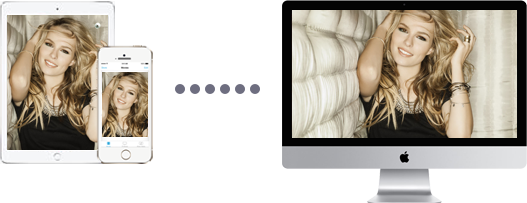
Speaking of AirPlay, all of you iPhone, iPad or iPod users are surely familiar with it. AirPlay is a media streaming protocol created by Apple for wireless device-to-device communication. Actually, Apple’s streaming feature had been available for years called AirTunes in 2004, and Apple rolled out the AirPlay name in the fall of 2010. As Apple brings it out, nearly all of Apple devices own the ability including iPhone, iPad, iPod, Mac, iMac, Apple TV and Apple Watch. Besides, the function we use on Apple devices was once called AirPlay Mirroring (devices shipped with iOS 10 or earlier) and is named Screen Mirroring (iOS 11 or later and iPadOS).
Take iPhone and iPad as examples, they are all one-size fits all devices in life with which we can do as many things as we can on the computer. Sometimes, however, even the iPhone XS Max 6.5-inch screen could be a little small, especially when you have something needing share with people and don’t want to have the crowds squeeze up.
That’s where the built-in feature AirPlay Mirroring comes in. The function allows users to easily start iPhone iPad mirroring to Apple TV and other AirPlay-enabled devices. From Apple’s aspect, the AirPlay function is used to share videos, photos, music, and more from Apple devices to your Apple TV, favorite speakers and popular smart TVs. Convenient as it may be, this feature is unfortunately not found on Mac/PC. So, if your computer is AirPlay-supported, you are free to stream iOS iPhone iPad media files, games, apps, presentations to Mac/PC.
Video Music Streaming: To have an ultimate cinematic experience in your home, screen displaying iOS video music to bigger screen computer with 4K display and Hi-Fi speakers is a better choice. You will have a theater-like feeling when watching movies, TV shows, home videos, 4K HDR videos, animations, etc at home. You also have a lot freedom to stream music and audio track on your Apple Music, spotify, Podcasts, etc with real-time lyrics, free as you use them on iPhone or iPad.
iOS Games Streaming: When the connection between iPhone/iPad and computer begins, your iOS device can become a game controller to control the games on computer. Wireless, occupying no storage and no lags, it is never easier to play an iOS game on PC/Mac like this way.
Screen Mirroring iOS Contents: By casting iOS screen to bigger screen, you are allowed to magnify any operations and movements on your iPhone iPad. Including PPTs, Excels, presentations, PDFs, books, documents and files, Apple AirPlay Mirroring makes them clearer.
Now that AirPlay is available between Apple devices natively, how to enable AirPlay on PC/Mac? Luckily, the superb third-party AirPlay receiver comes to your rescue regarding iPhone iPad screen mirroring to Mac/PC.
As the most professional yet free AirPlay server for both Mac and PC, 5KPlayer always follows Apple’s new trend so as to deliver a comprehensive iOS 14 screen mirroring solution very successfully. It allows users to AirPlay mirror iPad (Pro), iPhone (11/XS Max/XS/XR/X/8), or iPod screen to Mac and PC by turning the computer into an AirPlay receiver. And all the AirPlay contents received on computer can be shown in up to 4K high resolution. Everything shown on your iOS devices can be mirrored to the lager display through Apple AirPlay Screen Mirroring tech, and 5KPlayer makes it possible to start wireless connection between iOS and computer.
Step 1. Connect your iOS device and computer to the same WiFi network.
Step 2. Download the mirror app 5KPlayer on your Mac or PC, install and launch it. Then, click on the “DLNA AirPlay” button on the main UI of 5KPlayer to turn on its AirPlay option.
* Kindly remind, Apple AirPlay is based on Bonjour service, you can follow the inbuilt guide of 5KPlayer software to download and install Bonjour service first if you can’t turn on 5KPlayer’s AirPlay service.
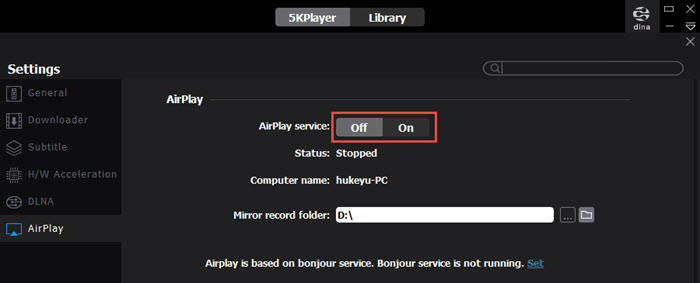
Step 3. Now, activate Screen Mirroring option on your iPhone iPad, tap Screen Mirroring to search for 5KPlayer. Then, tap 5KPlayer to connect.
• For iPhone with iOS 13 or late and iPad with iPadOS 13/14: Swipe down from the top right corner of the screen of your iPhone/iPad to access the Control Center.
• For iPhone with iOS 12 or older: Swipe up from the bottom of the screen of your iPhone/iPad to access the Control Center.

Step 5. Do any operations on your iPhone or iPad like watching a movie, playing a game or listening to music, and 5KPlayer will automatically receive the operations and display them accurately.
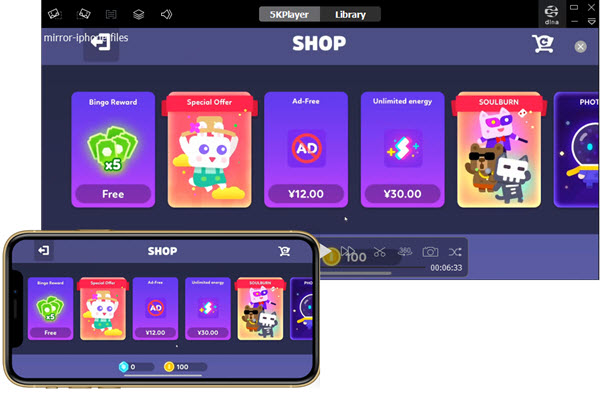
Note: acting as an all-round AirPlay server, 5KPlayer can not only wirelessly mirror the whole screen of iPhone iPad to Mac/PC, but also AirPlay stream video music from iPhone iPad to computer. Furthermore, it also embraces the features of video playback (up to 4K/8K), online media download (from more than 300 online sites) and DLNA streaming (among thousands of DLNA-compatible devices). Give it a whirl now, and you will love it.
How to Mirror iPhone to PC Windows 10?With AirPlay server 5KPlayer, you are able to screen mirroring what's on iPhone to PC with clearer and more vivid displays.
How to Use Screen Mirroring?Find out what is screen mirroring and get corresponding instructions on how to setup screen mirroring on your device.
Three Ways to Mirror iPhone to Mac Easily & Successfully Detailed guides on how to mirror iPhone to Mac via Airplay Mirroring, USB and Bluetooth are introduced here to help you successfully show your iPhone(11/XS/XS Max/XR/X/8/7) screen on Mac.
Home | About | Contact Us | News | Privacy Policy | Agreement | Site Map
Copyright © 2024 Digiarty Software, Inc. All Rights Reserved.
5KPlayer & DearMob are brands of Digiarty Software, Inc. Any third party product names and trademarks used in this website are property of their respective owners. All the related logos and images, including but not limited to Apple's AirPlay®, Apple TV®, iPhone®, iPod®, iPad®, iTunes® and Mac® are registered trademarks of their own. Digiarty is not owned by or affiliated with Apple Inc. and any of those companies.