Written by Kaylee Wood | Last update: May 21, 2020
During the exploration of AirPlay, people can encounter same problems at times just like Alan, who is really happy with his Apple TV and uses it a lot, yet doesn't know how to simply AirPlay a DVD of Star Trek episodes from Mac to Apple TV, or in a more general context, how to AirPlay DVD from Mac to Apple TV? From now on, with the 5KPlayer installed on your Mac, DVD AirPlay can easily be achieved.
We can simply summarize it for two reasons, one is that AirPlay does not support the DVD format and another is that copyright protection rules do not allow DVD content to be streamed.
Since AirPlay does not support DVD format files, there's no doubt that you can't directly AirPlay a DVD or any DVD file from one device to another. File format is especially required by AirPlay: MP4, M4V, MOV for videos and MP3, M4A and AAC for music.
Therefore, to AirPlay your DVD videos, you need to first convert your DVD videos into AirPlay supported formats, i.e. MP4, M4V or MOV with the help of a powerful video converter software. However, if you want to AirPlay content saved in the DVD disc, you will have to resort to a proper DVD ripper and convert it to a proper file format.

Another reason that you cannot AirPlay DVD is the copyright protection. On the one side, the default DVD player installed on MacBook doesn’t support playing copyright protected or multiregional DVDs, and on the other side that the AirPlay unencrypt the video while streaming and that is in violation with Digital Right Management rules. As long as your AirPlay request hits a wall in either of these two, you cannot enable streaming DVD from Mac to Apple TV.
You may wonder whether it is illegal to decrypt the copyright protection to achieve Airplay DVD. Someone said on the forum that he moved from one country to another and took DVDs with him, he is confused that DVDs cannot be played on the region-locked DVD player, and does this mean that he has no right to watch the DVDs although he bought them?Well, the answer won't be the same if you ask different people.
To avoid clutter, the only thing we should know is that we can’t say AirPlay DVD is illegal for private use, but for commercial purposes, ripping, recording and sharing the DVD content is absolutely illegal.
5KPlayer is an Airplay-enabled DVD Player application that possesses the ability to AirPlay converted DVD video/audio content of UHD format to target Airplay receivers. It keeps troubles at bay by providing fast and 100% clean service, free from virus and malware.
Besides, 5KPlayer natively supports playing multi-region and protected DVDs, you are free to play any DVD and AirPlay the playing content to Mac as you want. 5KPlayer is the best way to help you go through and tackle problems like "DVD perfectly plays on Mac but gives an error message when AirPlay" and "shows grey checkerboard pattern only", and with its powerful Hardware Acceleration tech enables AirPlay in high image quality without frames lost. It’s great to see a free software with so many features to meet all your needs of video watching and to gives you a seamless experience in AirPlay DVD.
Step 1: Download this AirPlay DVD player and launch it.
Note: Airplay can only be used on the premise of both devices connecting to the same Wi-Fi network. So, make sure you have nailed it.
Step 2: Tap the AirPlay icon on the up-right corner of the main interface of 5KPlayer and select the target DVD AirPlay receiver –Apple TV, in the pop-up menu.
Note: If the button goes red, it indicates that AirPlay is successfully enabled.
Step 3: Drag and drop the converted DVD file onto 5KPlayer interface to start playing, and the display will be shown on the screen of Apple-TV connected HDTV.
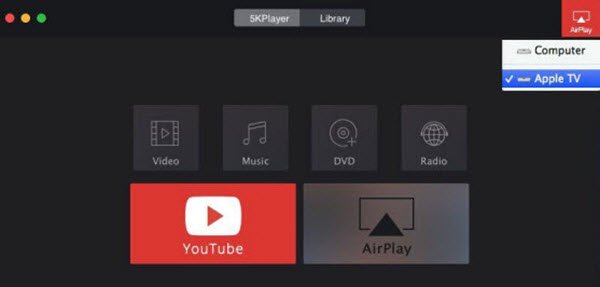
Note: There are chances that you may find the images do not match their sounds or subtitles when AirPlay DVD videos on Apple TV. Don't panic! AirPlay can suffer unexpected delays due to many invisible factors. In this case, 5KPlayer can help you tackle AirPlay video delay by synchronizing those tracks on the powerful right click.
5KPlayer also allows you to stream 4K movies easily and edit your video clips like rotating video display if your movie is recorded in portrait mode and de-interlace videos to get rid of saw tooth type edge distortion.
Top 3 Ways to Stream DVD to TVThis tutorial shows top 3 ways to stream DVD to TV, either wirelessly or wired. Read on and decide which way is suitable for you.
Best Video Streaming ServiceLooking for the best video streaming service? You can use 5KPlayer to wirelessly stream your movie, TV shows and music.
Turn PC/Mac into a Free AirPlay ServerTo turn PC/Mac into a free AirPlay server is quite easy with 5KPlayer. Video and music stream is also very easy.
Home | About | Contact Us | News | Privacy Policy | Agreement | Site Map
Copyright © 2024 Digiarty Software, Inc. All Rights Reserved.
5KPlayer & DearMob are brands of Digiarty Software, Inc. Any third party product names and trademarks used in this website are property of their respective owners. All the related logos and images, including but not limited to Apple's AirPlay®, Apple TV®, iPhone®, iPod®, iPad®, iTunes® and Mac® are registered trademarks of their own. Digiarty is not owned by or affiliated with Apple Inc. and any of those companies.